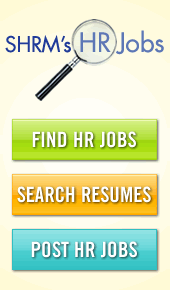Editing Your Profile - And managing personal information
If you’re like most people, you hesitate before adding your address or phone number to any form for any reason. And you might really be troubled about adding such information to a website, even if the website is http://swva.shrm.org. It is reasonable to have this reaction. However, we would like to take a moment to share a few bits of information that might help ease your mind.
- You can choose which individual pieces of personal information in your profile will be visible in the membership directory – or even remove your profile from the directory all together. I’ll explain how to do this later in this post.
- The new online membership directory is only accessible to active members of Southwest Virginia SHRM and nobody else. Non-member visitors to our site cannot access member profiles or the membership directory. The directory is meant to be a resource that allows our chapter members to reach out to each other outside of chapter events.
- Southwest Virginia SHRM’s privacy policy:
- SWVA SHRM collects names, addresses, and email addresses of members as well as guests at SWVA SHRM-sponsored events and meetings and on our website.
- SWVA SHRM may share mailing lists (names, mailing addresses, and email addresses) of our members to selected human resources affiliates and service providers.
- SWVA SHRM may be required by law enforcement or judicial authorities to provide information on individual members to the appropriate authorities. In matters involving danger to personal or public safety, this chapter may voluntarily provide information to appropriate authorities.
- Members can choose to opt-out of mass emails sent by the SWVA SHRM site. To do this, go to your member profile, click the Edit button, click the Personal Information tab, and then check the checkbox that reads "I would not like to receive chapter emails".
Here’s how to edit the personal information section of your profile
– including how to hide information from the directory
The personal information area contains a number of fields with personal details such as your address and phone number. Not every field is required.
By clicking the icon next to each field, you can choose which fields are private (viewable only by you and SHRM chapter administrators), and which fields are publicly viewable in the member directory.

You can even choose to completely remove yourself from the member directory by unchecking the “Include my information in the Membership Directory” checkbox. By default, all profiles are viewable in the membership directory, and all fields are visible in those profiles.
Hope this helps you use your profile and the membership directory with confidence.